Development of advertising portal for cloudtrax etc (20-05-16)
It’s been around a month and a half I have been with my developer on this project albeit a little on and off doing other projects. Still have problems here and there as if you can’t make it work with one way try another way. Previously it was inconsistent and we did not know where are the problems but now after more rounds of testing we are starting to get the hang off the supporting software we are using and how it works, while we are still figuring out how cloudtrax works and also why it still seems inconsistent from one place to another. We are steadily gaining progress on making the advertising portal stable.
Issues that seems fixed
-Location Main Office seems working fine, Location Sub Office still seems like first user after reading terms of use gets advertisement, second user just gets terms of use after click on terms of use gains internet. Sometimes also video loads and the skip button doesn’t appears which it previously did (Loaded in IE).
-After that try loading browser in firefox and the skip button appears. Also doesn’t seem to appear on macbook so supposingly safari.
-After video completes playing it doesn’t automatically give skip, shows a give internet button or automatically reloads to google or some homepage and is automatically given internet.
(23-05-16 update)
Something seems wrong and some code seems to have gone missing. It seems to have affected github and some parts needs to be recoded. Also need to start doing backup
(27-05-16 update)
Recoding is somewhat completed and back to current version with a few upgrades.
New page added for
Probably need to tweak the settings of radius server to remove when success session time out and also bandwidth up and down.
(27-05-16)
Internet explorer seems to have issues with the showing of skip button. After clicking show video in full screen skip button appears though.
(28-05-16)
Had some problems with uploading videos. After a while of testing I think it was working for videos like 40mb but not 100mb so I suppose it has got something to do with the configurations files like php.ini or httpd.conf so after changing some values the uploading of the file is finally working.
But there are still problems with video playing on the macbook and also the ipad but it seems to work on the iphone. Currently doing a software update of the ipad and also the macbook to see if it resolves the problem. It doesn’t work on safari but it works on the chrome and firefox on the iOS. Can access the splash page by typing in 192.168.1.1 in the address bar usually.
Just finish updating to the new version of mac OS. Still doesn’t seem to work. Then on chrome the video loads but the skip button doesn’t appear. After playing the whole video it also doesn’t give the user internet.
31-05-16
Was wondering why it was when i login to the portal I was just granted internet after asking the programmer. It seems that there is a need to truncate the table. Probably have to check and resolve some it.
01-06-16
After finding out that the programmer has been using the ip address to authenticate the user and using the ip address to check against the log because he wasn’t very sure the was the mac address reporting that of the ap or that of the device after checking that the mac address is that of the device he proceeds to changing to it to match against the mac address instead of the ip address. Also there are changes to making the authentication check after playing the video ad instead of the agree to terms of use button. Also resolving the after video play go to webpage by probably adding a dom event listener to when end of playing the video load the authenticate function.
(02-06-16)
There are times when I think some of additional function are causing the software problems like checking the mac addresses against the table if their time have expired so it doesn’t play the advertisement video. At start it wasn’t implemented properly and was checking ip address against the log table. As the log table becomes big it will take a long time to process causing the authentication process to fail. So there is this need to truncate the table. So I was thinking of removing the function totally but well the programmer seems to be thinking the user after viewing a video should be entitled the x amount of time of internet. For me My eyes rolled and I suppose we could add that to a function for the advertiser admin to switch on or off check if user has authenticated and user session has not ended at agree button on terms of use button.
03-06-16
This is just something to take note of. Cloudtrax aps might take 6-12 or even longer hours to initiate. So if u just bring a new cloudtrax without setting it up good luck also do note that changes in cloudtrax might not reflect immediately and might take just as long
Starting to hate safari for most part. Trying to figure out a way for the skip video Button to show on safari. It seems to work for android and ie and chrome and firefox but safari seems to be an oddity and doesn’t work.
Further testing has seems to indictate that the wispr up and down is not working and it is following the bandwidth limit set in cloudtrax portal.
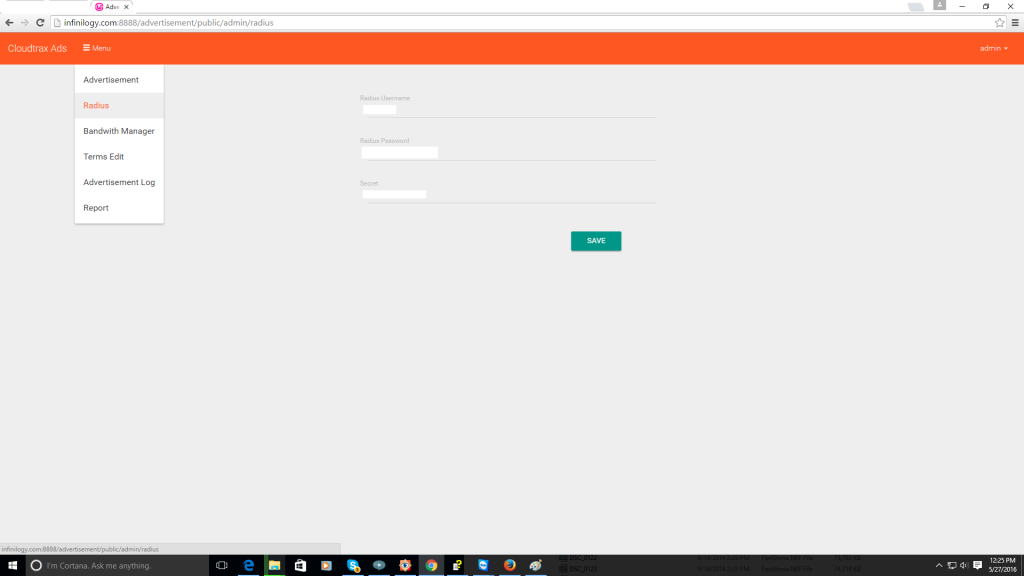
No comments yet.